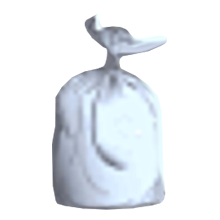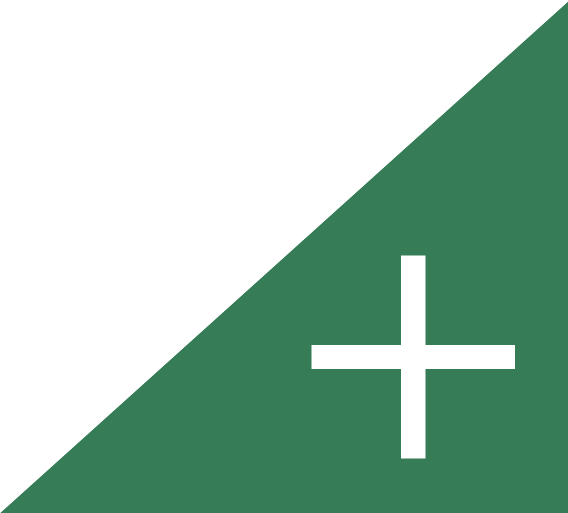This page details what the catchment areas are and the circumstances of which an out of catchment area placement may be agreed or contested.
Primary Schools in Guernsey accept children from a specific area of the Island known as the school's catchment area. Your child will normally attend the school in the catchment area where you live.
From September 2019, there has been a 'partner school' system for secondary admissions, instead of allocation by catchment area. For those moving to Guernsey with children in Years 7 and above, allocations will still be based on your primary school catchment area, which is then used to determine the partner school.
What catchment area am I in?
- The States online mapping service, Digimap, provides simple maps showing the Primary catchment areas. These maps can be accessed using the external links below. Just type in your postcode and it will indicate your school catchment area.
- For Primary School Catchment areas please follow this link: http://maps.digimap.gg/gsySchoolCatchmentPrimary.htm
- Primary age pupils in Alderney attend St Anne's School. There is also a small school on the Island of Herm. Sark School falls outside of the States of Guernsey's control.
Moving Schools - Change of Address
- Children Due to Start Reception or Currently Registered in Year 6
- If a child registered for Reception or currently within Year 6 changes address and subsequently moves into a different catchment area before being formally notified (by the Education Office) of his/her school placement parents/carers should advise the Education Office as soon as possible in order that the child's placement may be considered with the other children registered at his/her new catchment or partner school.
- If a child registered for Reception or currently within Year 6 changes address and subsequently moves into a different catchment area after being formally notified (by the Education Office) of his/her school placement the child may attend the school as notified on his/her formal confirmation letter (issued by the Education Office) or request a place at the catchment/partner school for his/her new address, which will be granted if space is available.
- All other children
- When a child's home address changes and subsequently the catchment area to which they move differs to that of their previous address, parents/carers have two options available to them:
- 1. Submit a request for the child to continue attending the school at which they are currently registered or
- 2. Submit a request for the child to transfer into their actual catchment or partner school, based on the new address or
- Moving to Secondary School
- If the child continues attending the primary school at which they are already registered, at the end of the primary phase children will be required to transfer to the identified secondary school site that is partnered with their primary school.
- Requests for Transfers/Continued Attendance
- All transfer requests or requests for continued attendance where address has changed should be addressed to the Student Finance & Admissions Manager in writing and should be accompanied by documentary proof of the child's new address. This is likely to be either a utility bill, signed tenancy agreement, a court document confirming proof of ownership of a property, or a Residence Order.
Out of Catchment Area Placements (Primary only)
- Requesting an Out of Catchment Area Placement:
- Requests should be made in writing addressed to the Student Finance & Admissions Manager (contact details below), and should be accompanied by a photocopied proof of address (e.g. utility bill from within the last 3months). In the absence of a utility bill, we will require a copy of either a tenancy agreement or a court document confirming proof of ownership of a property.
- Circumstances where it may be agreed:
- Requests for an out of catchment placement are considered but are only granted in a limited number of circumstances according to specific criteria.
- A copy of the School Admissions Policy and the circumstances in which an out of catchment placement may be agreed can be found on the following link School Admissions Policy
- Circumstances where it may be contested:
- The Education Office's Admissions Policy states that it may be necessary for the Education Office to allocate a child a place at a school other than his/her catchment school.
- If parents/carers wish to contest a child's placement in a school other than his/her catchment school, they need to explain why it would be unreasonably detrimental for their child's education to attend the allocated (i.e. non-catchment) school. Circumstances where a planned placement may be reconsidered are described in the following policy: Circumstances in which an OCAS may be contested. Decisions in each case will be taken with regard to all the circumstances submitted by the parents/carers and such other relevant information as the Education Office is aware of.
For further information on the new partner school system, please go to www.gov.gg/partnerschools.